In the ever-evolving world of Android customization, DNA Launcher stands out as a true game-changer. This innovative home screen replacement app offers users a unique combination of functionality, aesthetics and performance. Whether you’re a tech enthusiast or just looking to breathe new life into your Android device, DNA Launcher could be the solution you’ve been looking for.
What is DNA Launcher?
DNA Launcher is a cutting-edge Android launcher that aims to transform the way you interact with your smartphone. Unlike traditional launchers, DNA Launcher takes a more personalized approach, adapting to your usage patterns and preferences over time. This dynamic nature is what sets it apart in the crowded Android customization tools market.
DNA Launcher Key Features
- Adaptive Interface: The launcher learns from your habits, rearranging your home screen to prioritize the apps you use most frequently.
- Gesture Controls: Navigate your device with intuitive swipes and taps, reducing the need for on-screen buttons and maximizing your screen real estate.
- Theme Engine: Customize every aspect of your home screen with a robust theme system that includes icons, wallpapers, and transition animations.
- Smart Folders: Automatically categorize your apps into smart folders based on their functionality and your usage patterns.
- Performance Optimization: Enjoy a smoother, faster Android experience with DNA Launcher’s lightweight design and efficient resource management.
- Focus on Privacy: Take control of your data with built-in privacy features that limit app permissions and protect your personal information.
Why Choose DNA Launcher?
In a sea of Android launchers, DNA Launcher sets itself apart with its unique approach to customization and efficiency. Here’s why you should consider making the switch:
Unparalleled Customization
DNA Launcher understands that no two users are the same. Its advanced customization options allow you to adapt every aspect of your home screen to your liking. From icon shapes and sizes to transition effects and gesture shortcuts, you have complete control over your Android interface.
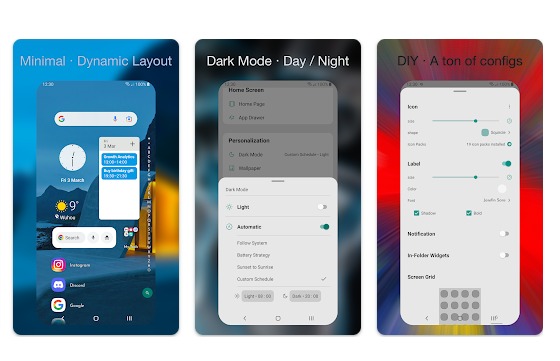
Intelligent Adaptation
The “DNA” in DNA Launcher is not just a catchy name; represents the application’s ability to evolve and adapt to your needs. As you use your device, the launcher analyzes your habits and preferences, continually refining its design and suggestions to match your unique digital DNA.
Boost your Productivity
With features like smart folders and adaptive app suggestions, DNA Launcher helps you work smarter, not harder. Spend less time searching for apps and more time using them as the launcher intuitively organizes your digital workspace.
Elegant and Modern Design
DNA Launcher not only works well, but also looks great doing it. The app’s clean, modern aesthetic is designed to complement the latest Android devices, while maintaining high customizability to fit your personal style.
Getting started with DNA Launcher

Ready to try DNA Launcher? Here’s how to get started:
- Download: Go to Google Play Store and search for “DNA Launcher” to download and install the app.
- Set as Default: After installation, open DNA Launcher and follow the prompts to set it as your default home screen app.
- Initial Setup: Go through the initial setup process, where you can choose your preferred theme and basic design options.
- Customize: Explore settings to fine-tune your experience. Experiment with different gestures, icon packs, and widget locations.
- Let it Learn: Use your device normally and give DNA Launcher time to learn your habits. You will notice that the interface becomes more personalized over time.
Advanced Tips for Expert Users
For those who want to squeeze every drop of functionality out of DNA Launcher, consider these advanced tips:
Gesture Mastery: Create custom gestures for your most used actions, like opening your favorite messaging app or turning Wi-Fi on/off.
Widget Stacks: Use widget stacks to save space while keeping multiple widgets accessible with a simple swipe.
Integration with Tasker: Advanced users can connect DNA Launcher with Tasker for even more advanced automation and customization options.
The Future of Android Personalization
As smartphone technology continues to advance, so does the potential for personalization. DNA Launcher represents the forefront of this trend, offering a glimpse into the future of mobile interfaces. With regular updates and a growing community of users, the app is constantly evolving to meet the changing needs of Android enthusiasts.
Conclusion: Transform your Android Experience
DNA Launcher is more than just another home screen replacement; It’s a complete reinvention of how we interact with our devices. By combining adaptive technology with extensive customization options, it offers a unique solution for anyone looking to enhance their Android experience.
Whether you’re tired of your stock launcher or just curious about the latest in Android customization, DNA Launcher is worth exploring. With its smart design, elegant interface and powerful features, it has the potential to revolutionize the way you use your smartphone.
Ready to unlock the full potential of your Android device? Try DNA Launcher today and experience the future of mobile personalization firsthand. Your perfect home screen is just a download away.
Keywords: DNA Launcher, Android customization, home screen replacement, adaptive interface, gesture controls, theme engine, smart folders, performance optimization, focus on privacy, personalization, productivity, mobile interface, Android launcher, app organization, smartphone customization



