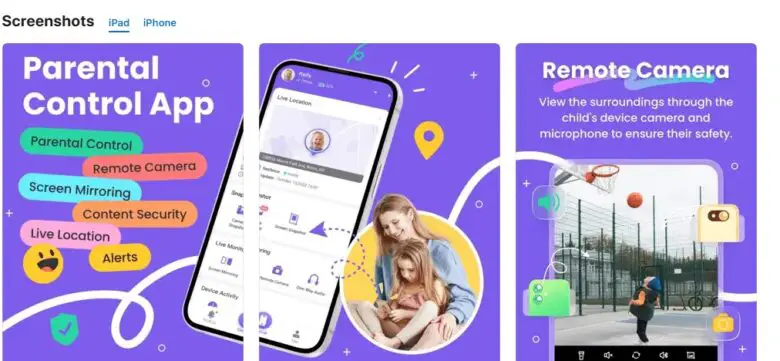Today, technology is present in every aspect of daily life, especially in the lives of children. Mobile devices are an educational, social, and entertainment tool, but they can also pose risks if not used in a controlled manner. For parents looking for an effective solution to monitor and protect their children’s phone use, FlashGet Kids is one of the best options available.
What is FlashGet Kids?
FlashGet Kids is a parental control app that allows parents to remotely monitor and manage their children’s mobile devices. Through an intuitive interface and advanced features, this app offers parents peace of mind by allowing them to monitor their children’s digital activities in real time.
Main features of FlashGet Kids
- Real-Time Monitoring: FlashGet Kids allows you to view your child’s phone screen in real time. This feature is ideal for knowing exactly what they’re doing, what apps they’re using, or who they’re interacting with.
- App Control: Parents can block or restrict access to specific apps. Additionally, you can set usage time limits for each app, encouraging a healthy balance between screen time and other activities.
- GPS Location: FlashGet Kids provides accurate information about your child’s location. This feature is crucial for ensuring their safety, knowing if they’ve arrived home, gone to school, or are in an unauthorized location.
- Geofencing: Parents can set safe areas and receive automatic notifications if their child enters or leaves those areas.
- Device Usage Alerts: FlashGet Kids can notify parents if their child tries to install new apps, if the device’s battery is low, or if they turn off their phone.
- Call and Message Monitoring: The app offers the ability to view call logs and text messages, helping parents detect potentially dangerous communications.
- Screen Time and Schedule Scheduling You can set schedules for use, such as bedtime or homework, ensuring that your child doesn’t use the device at inappropriate times.
Benefits of using FlashGet Kids
- Safety and security: Ensures children are safe in the digital world and in their physical environment.
- Promoting good digital habits: Helps teach children to balance technology use with other healthy activities.
- Peace of mind for parents: Knowing where children are and what they are doing allows parents to relax and trust.
- Preventing cyberbullying: By monitoring activity on social media and messaging apps, parents can detect signs of cyberbullying early.
How to install and configure FlashGet Kids?
Setup is simple. First, the parent must download FlashGet Kids on their own device and also install the companion app on the child’s phone. Then, using a pairing code, the two devices connect. Once set up, the parent can customize the controls and settings to suit the family’s needs.
Privacy and Ethics
It’s important to note that FlashGet Kids is designed with respect for children’s privacy. The app is intended to be a protection tool, not a spying tool. It’s recommended to have an open conversation with your children about installing these types of apps, explaining that your goal is to ensure their safety and well-being.
Compatibility and requirements
FlashGet Kids is available for both Android and iOS devices, although some features may vary depending on the operating system. A stable internet connection is required to take full advantage of the real-time monitoring features.
Conclusion
Responsible supervision of technology use is essential for children’s healthy development in the digital age. FlashGet Kids offers parents a powerful, easy-to-use, and comprehensive tool to protect and educate their children on the appropriate use of mobile devices. If you’re looking for a reliable solution to support your children in their digital growth, FlashGet Kids is definitely worth considering.