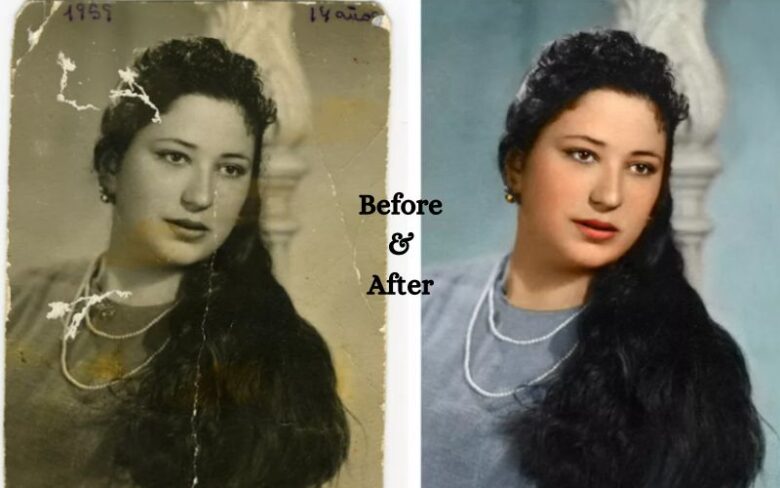PicWish has become one of the most versatile and popular applications for image editing, standing out especially for its ability to automatically remove backgrounds using artificial intelligence. This tool, available in both a web version and a mobile application, offers a wide range of functionalities that make it an indispensable resource for designers, marketing professionals and casual users.
What is PicWish?
PicWish is an online image editing tool that offers a wide range of features to help you achieve professional results with minimal effort. From removing unwanted objects to enhancing image resolution, PicWish is designed to meet all your editing needs in one place.
Key Features of PicWish
- Background Removal: With just one click, PicWish allows you to remove backgrounds from images quickly and accurately. This feature is perfect for creating clean, professional visuals for e-commerce, social media, or personal projects.
- Image Enhancement: Improve the quality of your photos with PicWish’s advanced enhancement tools. Whether you need to sharpen details, adjust brightness, or reduce noise, PicWish makes it easy.
- Object Removal: Eliminate unwanted elements from your images without leaving a trace. PicWish’s object removal tool is intuitive and effective, ensuring your photos look flawless.
- AI-Powered Editing: Leveraging the power of artificial intelligence, PicWish automates complex editing tasks, saving you time and effort while delivering high-quality results.
- User-Friendly Interface: PicWish is designed with simplicity in mind. Its intuitive interface ensures that even beginners can navigate and use the tool with ease.
Why Choose PicWish?
- Accessibility: As an online tool, PicWish is accessible from any device with an internet connection. No downloads or installations are required.
- Affordability: PicWish offers a free version with basic features, as well as premium plans for advanced editing capabilities.
- Versatility: Whether you’re a photographer, designer, marketer, or casual user, PicWish has something to offer for everyone.
How to Use PicWish
- Visit the PicWish website.
- Upload the image you want to edit.
- Choose the desired editing tool (e.g., background removal, object removal, enhancement).
- Apply the edits and download the final image.
Conclusion
PicWish is a game-changer in the world of image editing. Its all-in-one approach, combined with powerful AI-driven features, makes it an indispensable tool for anyone looking to enhance their photos effortlessly. Give it a try and discover how PicWish can transform your images in just a few clicks!